Logic Apps
is a cloud service that automates the execution of your business processes. You use the workflow designer to arrange pre-made components into the sequence you need. The designer sends a definition of your workflow to the Azure Logic Apps execution engine. The execution engine launches your app when conditions are right and manages the compute resources needed to run it.
Connector
A connector is a component that provides an interface to an external service using REST or SOAP API. Using logic app workflow, the connector calls the service’s underlying API for you.
Triggers and actions
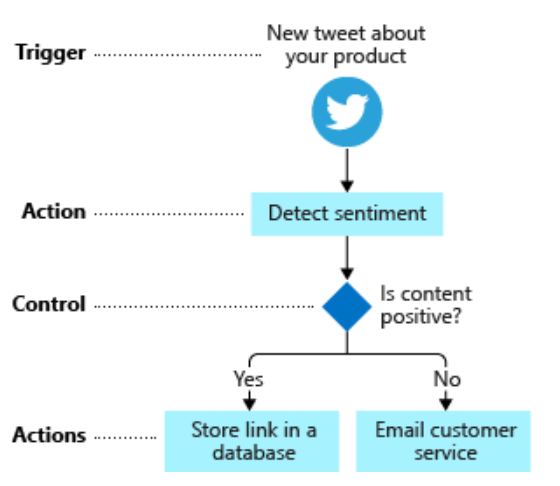
-
A trigger is an event that occurs when a specific set of conditions is satisfied. Triggers activate automatically when conditions are met. For example, when a timer expires or data becomes available.
-
An action is an operation that executes a task in your business process. Actions run when a trigger activates or another action completes.
A connector is a container for related triggers and actions.
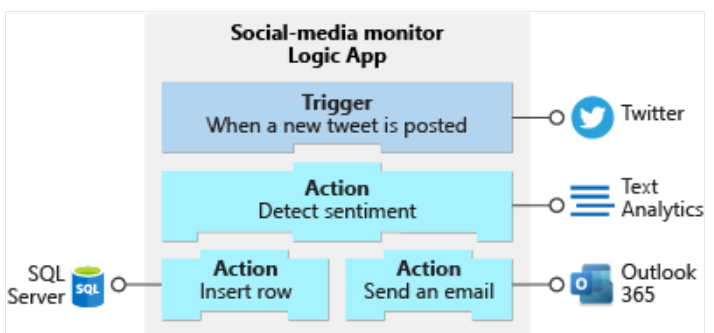
Triggers and actions are essentially function calls to an underlying API operation witn inputs and outputs.
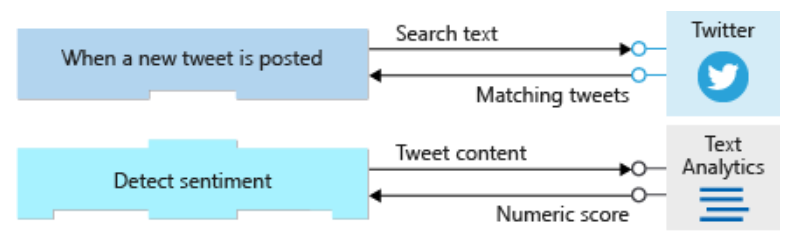
Azure Logic Apps automatically makes the return values available throughout the rest of the operations. This feature lets you pass the results from one operation as input to the next operation. The following diagram shows the data flow for the first two operations in the social media monitoring app.
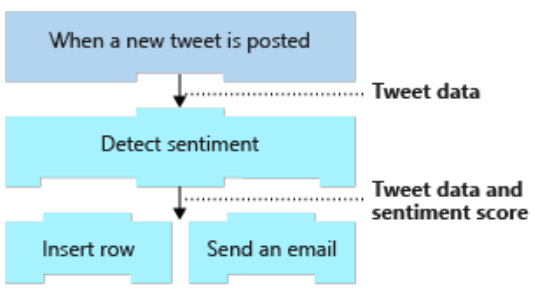
Control actions are special actions built-in to Azure Logic Apps that provides these control constructs:
Condition statements controlled by a Boolean expression. Switch statements. For each and until loops. Unconditional branch instructions.