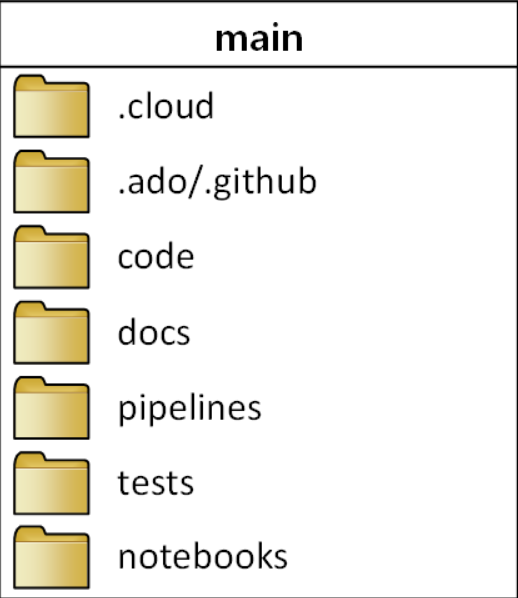
Folder Purpose .cloud Store cloud-specific code and artifacts in this folder. The artifacts include configuration files for the Azure Machine Learning workspace, including compute target definitions, jobs, registered models, and endpoints. .ado/.github Store Azure DevOps or GitHub artifacts like YAML pipelines or code owners in this folder. code Include the actual code that’s developed as part of the project in this folder. This folder can contain Python packages and some scripts that are used for the respective steps of the machine learning pipeline. We recommend separating individual steps that need to be done in this folder. Common steps are preprocessing, model training, and model registration. Define dependencies like Conda dependencies, Docker images, or others for each folder. docs Use this folder for documentation purposes. This folder stores Markdown files and images to describe the project. pipelines Store Azure Machine Learning pipelines definitions in YAML or Python in this folder. tests Write unit and integration tests that need to be executed to discover bugs and issues early during the project in this folder. notebooks Separate Jupyter notebooks from the actual Python project with this folder. Inside the folder, each individual should have a subfolder to check in their notebooks and prevent Git merge conflicts.