Azure CLI ML
There are many advantages to using the Azure CLI with Azure Machine Learning. The Azure CLI allows you to:
- Automate the creation and configuration of assets and resources to make it repeatable.
- Ensure consistency for assets and resources that must be replicated in multiple environments (for example, development, test, and production).
- Incorporate machine learning asset configuration into developer operations (DevOps) workflows, such as continuous integration and continuous deployment (CI/CD) pipelines.
Azure MLOps Challenge
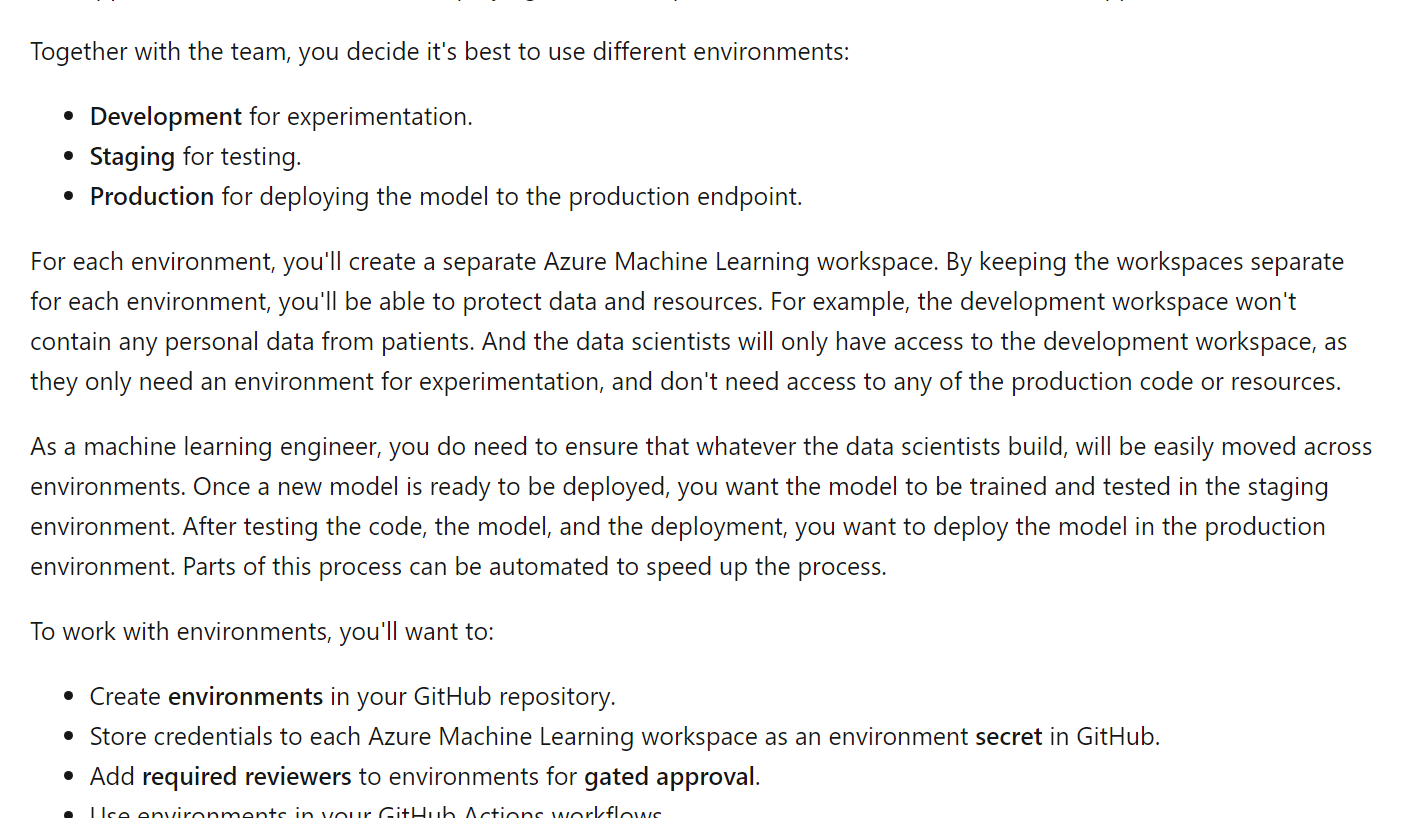
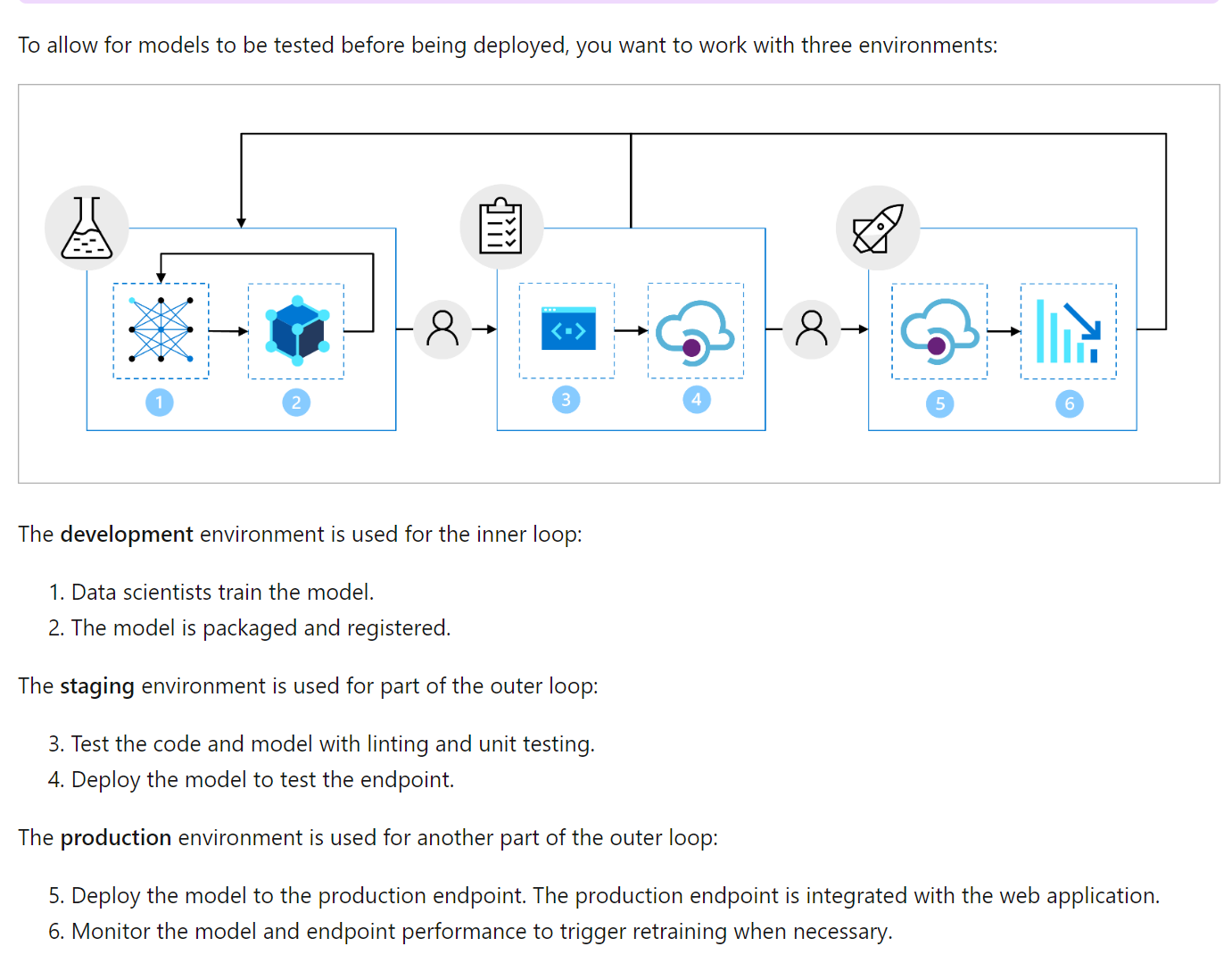
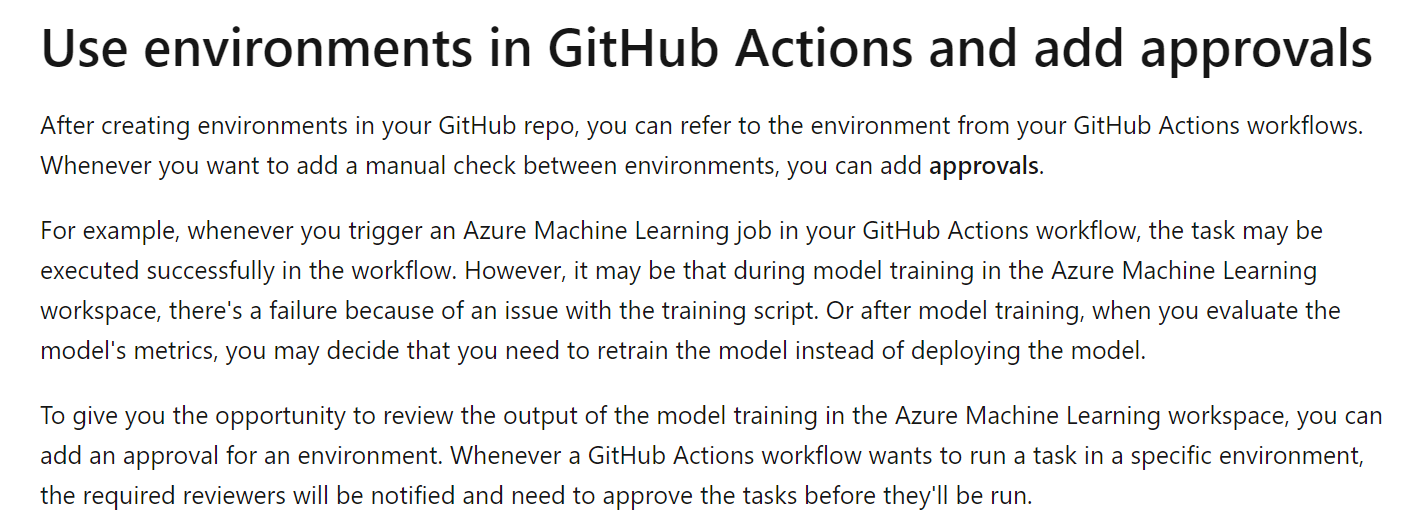
Cog services
To consume your Language Understanding model in a client application, you can use the REST APIs or one of the programming language-specific SDKs.
Regardless of the approach used, requests for predictions are sent to your language service and include the following parameters:
- kind - indicates which language feature you’re requesting. For example, kind is defined as Conversation for conversational language understanding, or EntityRecognition to detect entities
- parameters - indicates the values for various input parameters. These parameters vary depending on the feature. For example, projectName and deploymentName are required for conversational language understanding, however only modelVersion is needed for language detection or entity recognition.
- analysis input - specifies the input documents or text strings to be analyzed by the Language service.