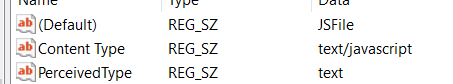Django mastery
Setup steps for pipenv etc
pip install pipenv
pipenv install django
pipenv shell
Then running django
django-admin create project-name
Manage.py
Manage.py is a wrapper around django-admin that takes the project settings
Settings.py
INSTALLED_APPS = [
#admin interface
"django.contrib.admin",
# authentication
"django.contrib.auth",
"django.contrib.contenttypes",
# one time notifications
"django.contrib.messages",
# images etc
"django.contrib.staticfiles",
# add all your own apps here as well
"playground", # created with python manage.py startapp playground
]
Views in Django (request handler in Django)
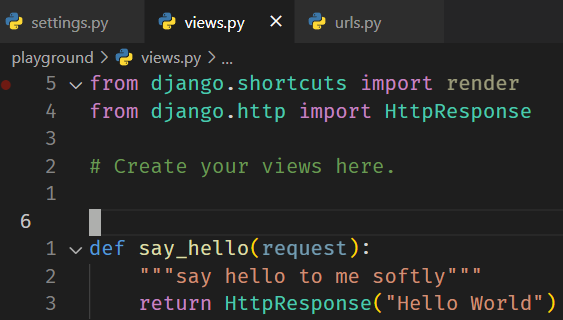
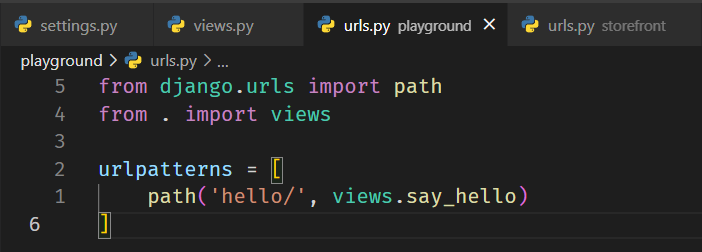
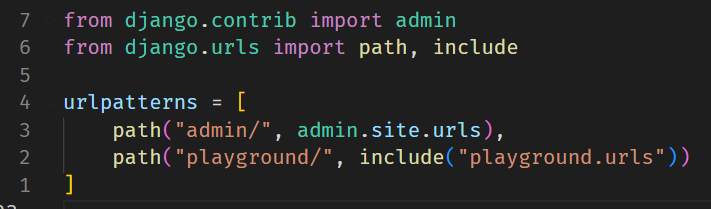
setting up django debug
Run the debug version with port 9000
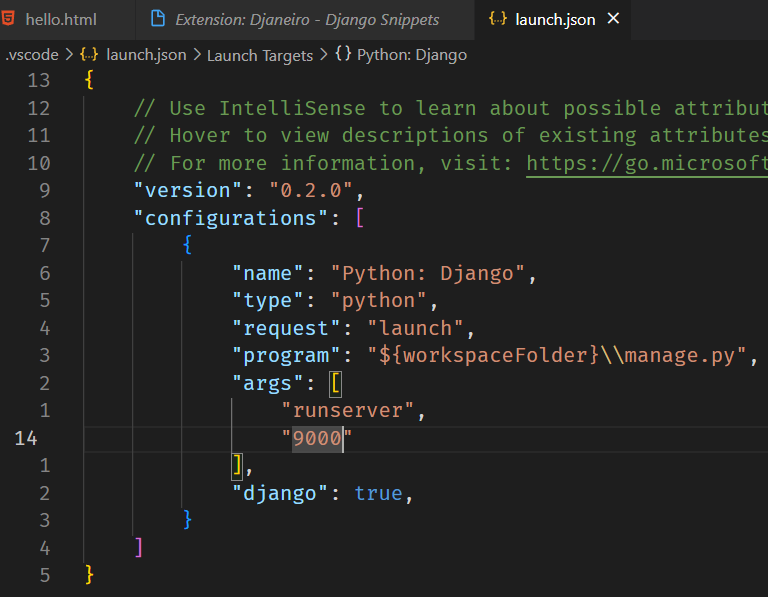
Debug toolbar
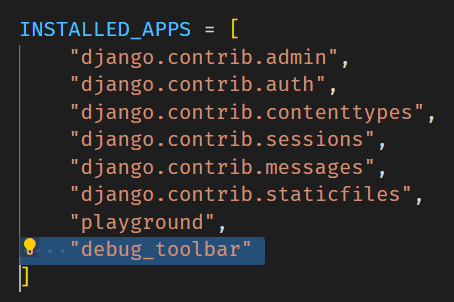
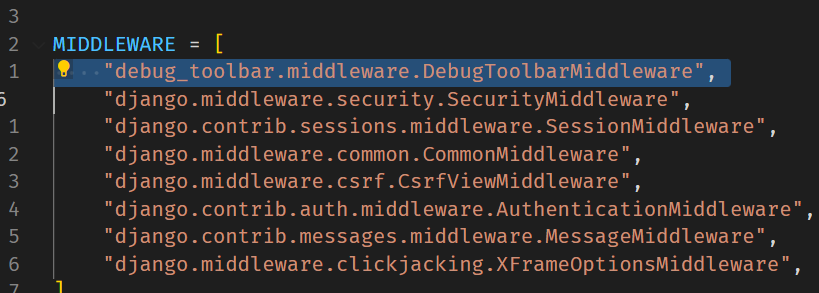
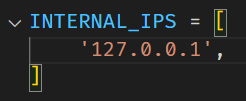
Debug toolbar debugging
Had lots of trouble getting the damn toolbarworking… in the end had to edit windows registry as for some reason django was sending javascript as text mimetype