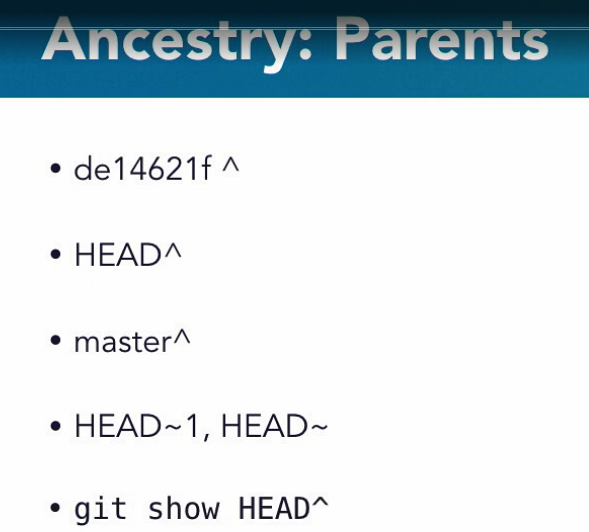
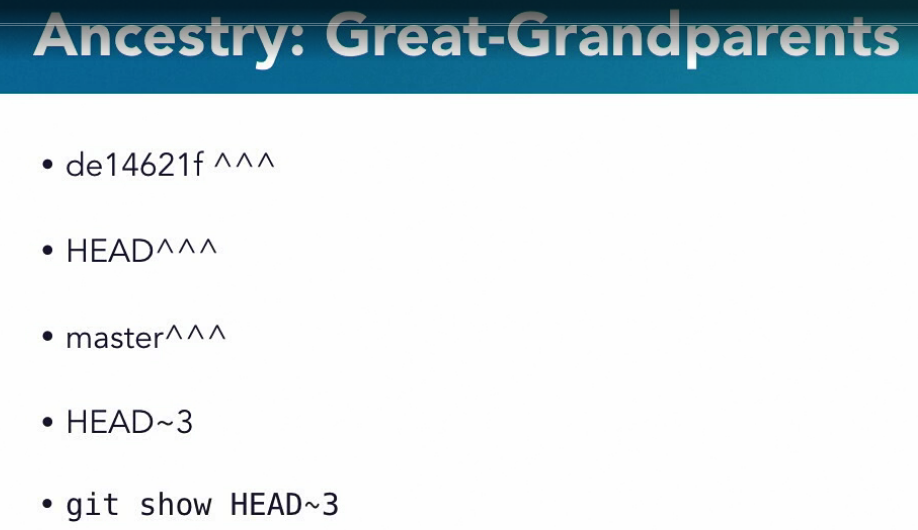
git ls-tree HEAD
git log --graph --all --oneline --decorate
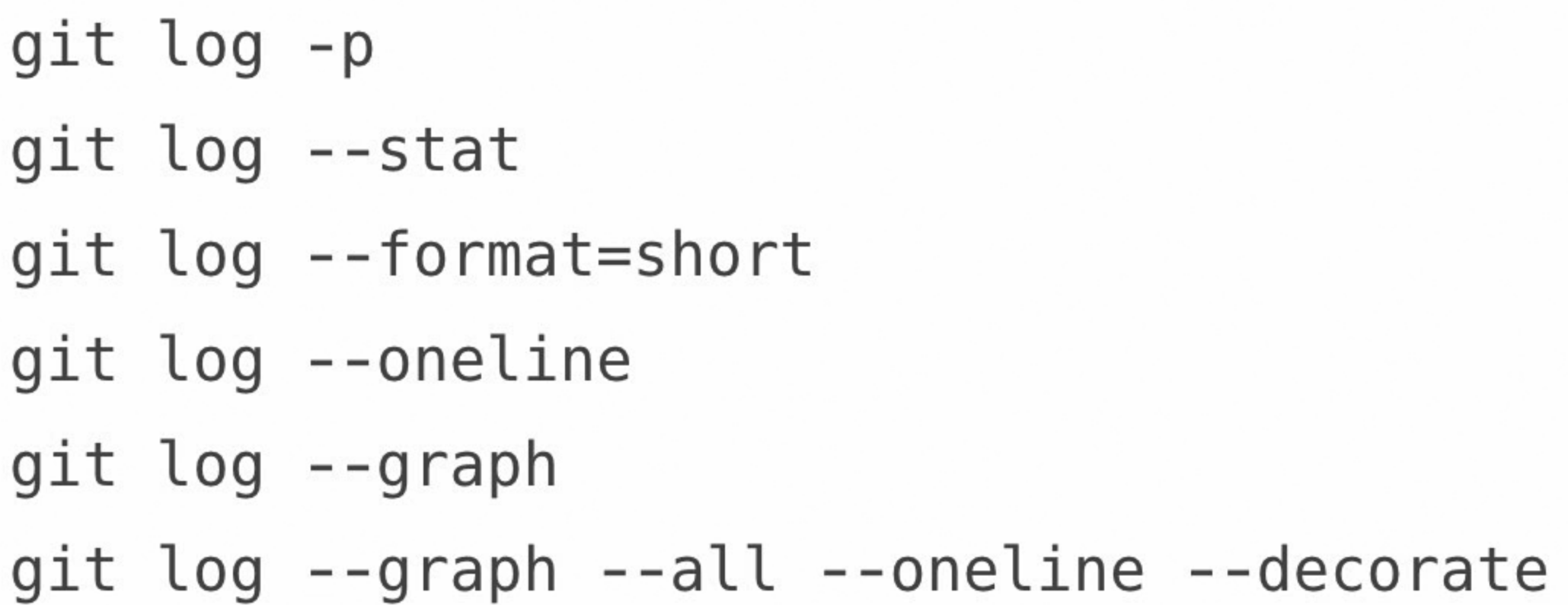
Small sidetrack: command prompt
I’m using WSL in Windows Terminal. There is a nice little prompt style implemented in go: https://github.com/justjanne/powerline-go
With it I can configure the (git) prompt as so:
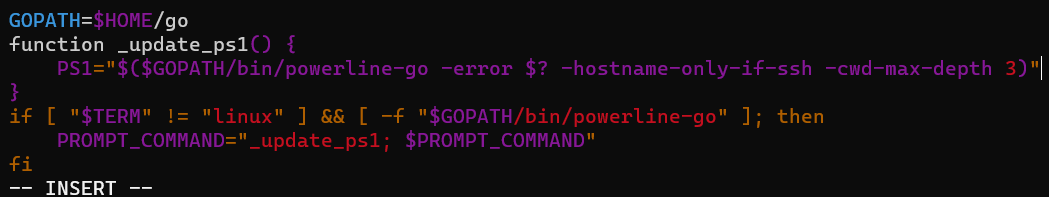
And there are a ton of other options:
Usage of powerline-go:
-alternate-ssh-icon
Show the older, original icon for SSH connections
-colorize-hostname
Colorize the hostname based on a hash of itself, or use the PLGO_HOSTNAMEFG and PLGO_HOSTNAMEBG env vars (both need to be set).
-condensed
Remove spacing between segments
-cwd-max-depth int
Maximum number of directories to show in path
(default 5)
-cwd-max-dir-size int
Maximum number of letters displayed for each directory in the path
(default -1)
-cwd-mode string
How to display the current directory
(valid choices: fancy, semifancy, plain, dironly)
(default "fancy")
-duration string
The elapsed clock-time of the previous command
-duration-min string
The minimal time a command has to take before the duration segment is shown (default "0")
-east-asian-width
Use East Asian Ambiguous Widths
-error int
Exit code of previously executed command
-eval
Output prompt in 'eval' format.
-git-assume-unchanged-size int
Disable checking for changed/edited files in git repositories where the index is larger than this size (in KB), improves performance (default 2048)
-git-disable-stats string
Comma-separated list to disable individual git statuses
(valid choices: ahead, behind, staged, notStaged, untracked, conflicted, stashed)
-git-mode string
How to display git status
(valid choices: fancy, compact, simple)
(default "fancy")
-hostname-only-if-ssh
Show hostname only for SSH connections
-ignore-repos string
A list of git repos to ignore. Separate with ','.
Repos are identified by their root directory.
-ignore-warnings
Ignores all warnings regarding unset or broken variables
-jobs int
Number of jobs currently running
-max-width int
Maximum width of the shell that the prompt may use, in percent. Setting this to 0 disables the shrinking subsystem.
-mode string
The characters used to make separators between segments.
(valid choices: patched, compatible, flat)
(default "patched")
-modules string
The list of modules to load, separated by ','
(valid choices: aws, bzr, cwd, direnv, docker, docker-context, dotenv, duration, exit, fossil, gcp, git, gitlite, goenv, hg, host, jobs, kube, load, newline, nix-shell, node, perlbrew, perms, plenv, rbenv, root, rvm, shell-var, shenv, ssh, svn, termtitle, terraform-workspace, time, user, venv, vgo, vi-mode, wsl)
Unrecognized modules will be invoked as 'powerline-go-MODULE' executable plugins and should output a (possibly empty) list of JSON objects that unmarshal to powerline-go's Segment structs.
(default "venv,user,host,ssh,cwd,perms,git,hg,jobs,exit,root")
-modules-right string
The list of modules to load anchored to the right, for shells that support it, separated by ','
(valid choices: aws, bzr, cwd, direnv, docker, docker-context, dotenv, duration, exit, fossil, gcp, git, gitlite, goenv, hg, host, jobs, kube, load, newline, nix-shell, node, perlbrew, perms, plenv, rbenv, root, rvm, shell-var, shenv, ssh, svn, termtitle, terraform-workspace, time, user, venv, vgo, wsl)
Unrecognized modules will be invoked as 'powerline-go-MODULE' executable plugins and should output a (possibly empty) list of JSON objects that unmarshal to powerline-go's Segment structs.
-newline
Show the prompt on a new line
-numeric-exit-codes
Shows numeric exit codes for errors.
-path-aliases string
One or more aliases from a path to a short name. Separate with ','.
An alias maps a path like foo/bar/baz to a short name like FBB.
Specify these as key/value pairs like foo/bar/baz=FBB.
Use '~' for your home dir. You may need to escape this character to avoid shell substitution.
-priority string
Segments sorted by priority, if not enough space exists, the least priorized segments are removed first. Separate with ','
(valid choices: aws, bzr, cwd, direnv, docker, docker-context, dotenv, duration, exit, fossil, gcp, git, gitlite, goenv, hg, host, jobs, kube, load, newline, nix-shell, node, perlbrew, perms, plenv, rbenv, root, rvm, shell-var, shenv, ssh, svn, termtitle, terraform-workspace, time, user, venv, vgo, vi-mode, wsl)
(default "root,cwd,user,host,ssh,perms,git-branch,git-status,hg,jobs,exit,cwd-path")
-shell string
Set this to your shell type
(valid choices: autodetect, bare, bash, zsh)
(default "autodetect")
-shell-var string
A shell variable to add to the segments.
-shell-var-no-warn-empty
Disables warning for empty shell variable.
-shorten-eks-names
Shortens names for EKS Kube clusters.
-shorten-gke-names
Shortens names for GKE Kube clusters.
-static-prompt-indicator
Always show the prompt indicator with the default color, never with the error color
-theme string
Set this to the theme you want to use
(valid choices: default, low-contrast, gruvbox, solarized-dark16, solarized-light16)
(default "default")
-trim-ad-domain
Trim the Domainname from the AD username.
-truncate-segment-width int
Maximum width of a segment, segments longer than this will be shortened if space is limited. Setting this to 0 disables it.
(default 16)
-venv-name-size-limit int
Show indicator instead of virtualenv name if name is longer than this limit (defaults to 0, which is unlimited)
-vi-mode string
The current vi-mode (eg. KEYMAP for zsh) for vi-module module
Git Reset types
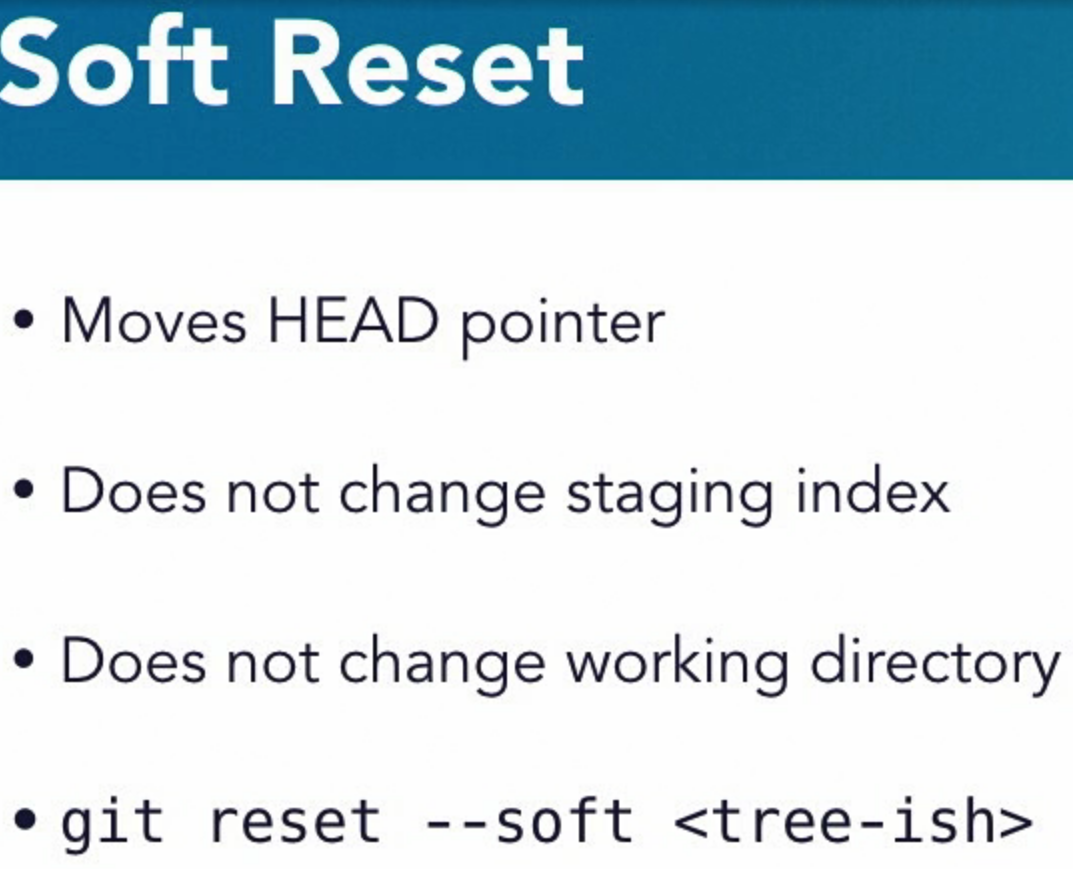
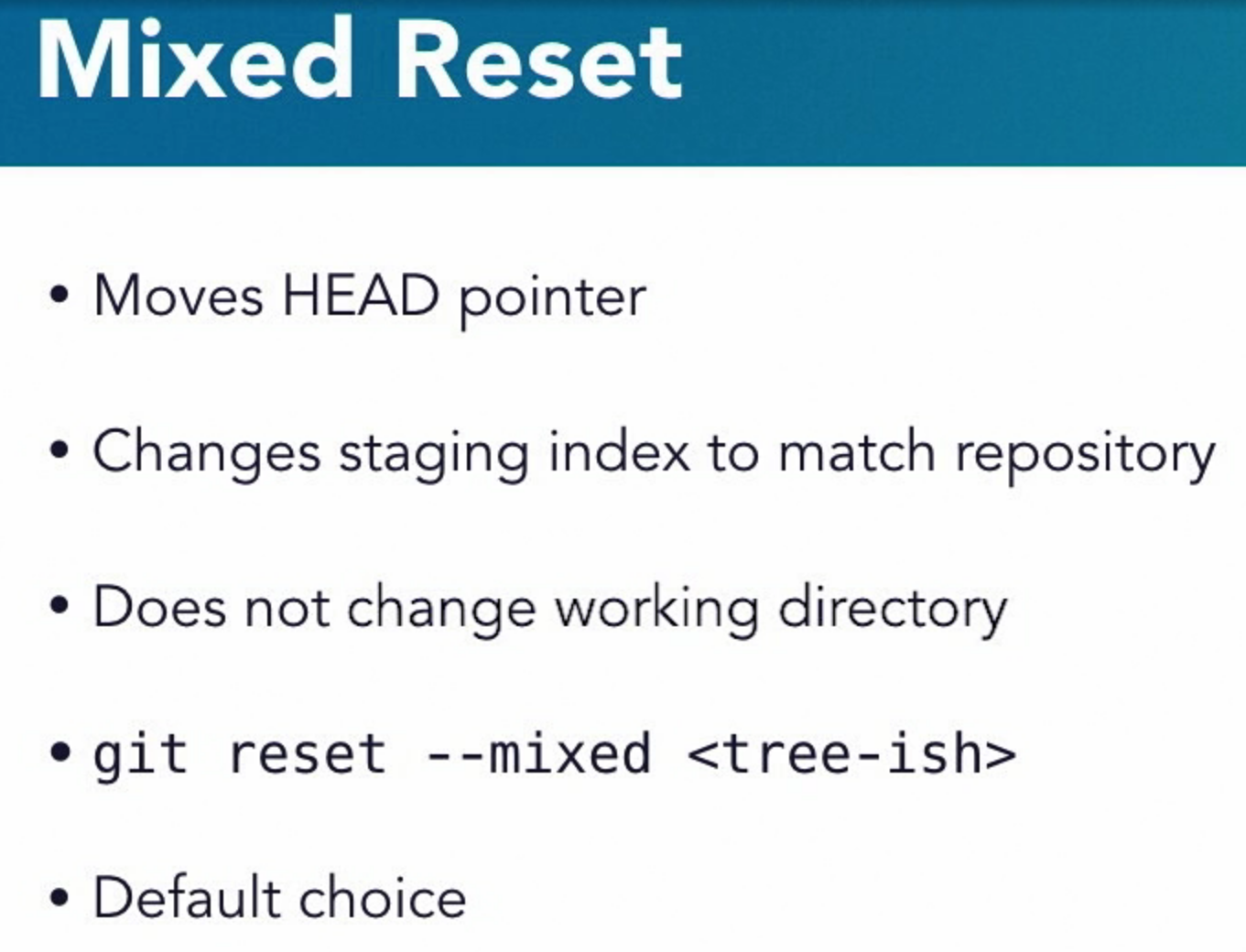
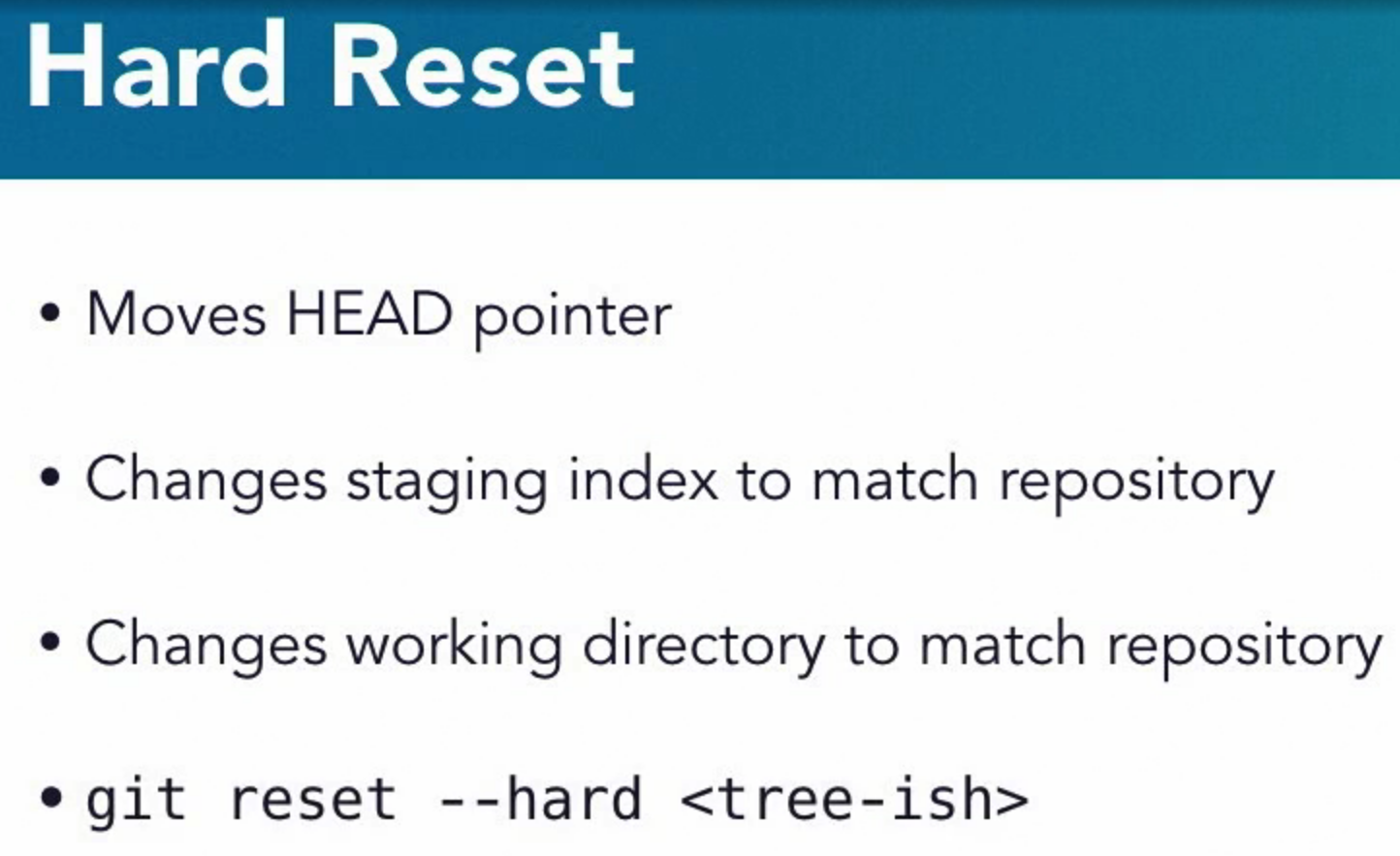
Git Stash
git stash list
git stash show -p stash@{0}
# another example
git stash save "changed something"
#then either
git stash pop
# or
git stash apply # and you can put the stash name/number here stash@{4} etc.
# you can clear stash with
git stash pop
git stash clear
git stash drop
Git remotes
origin/master is actually a branch on local git
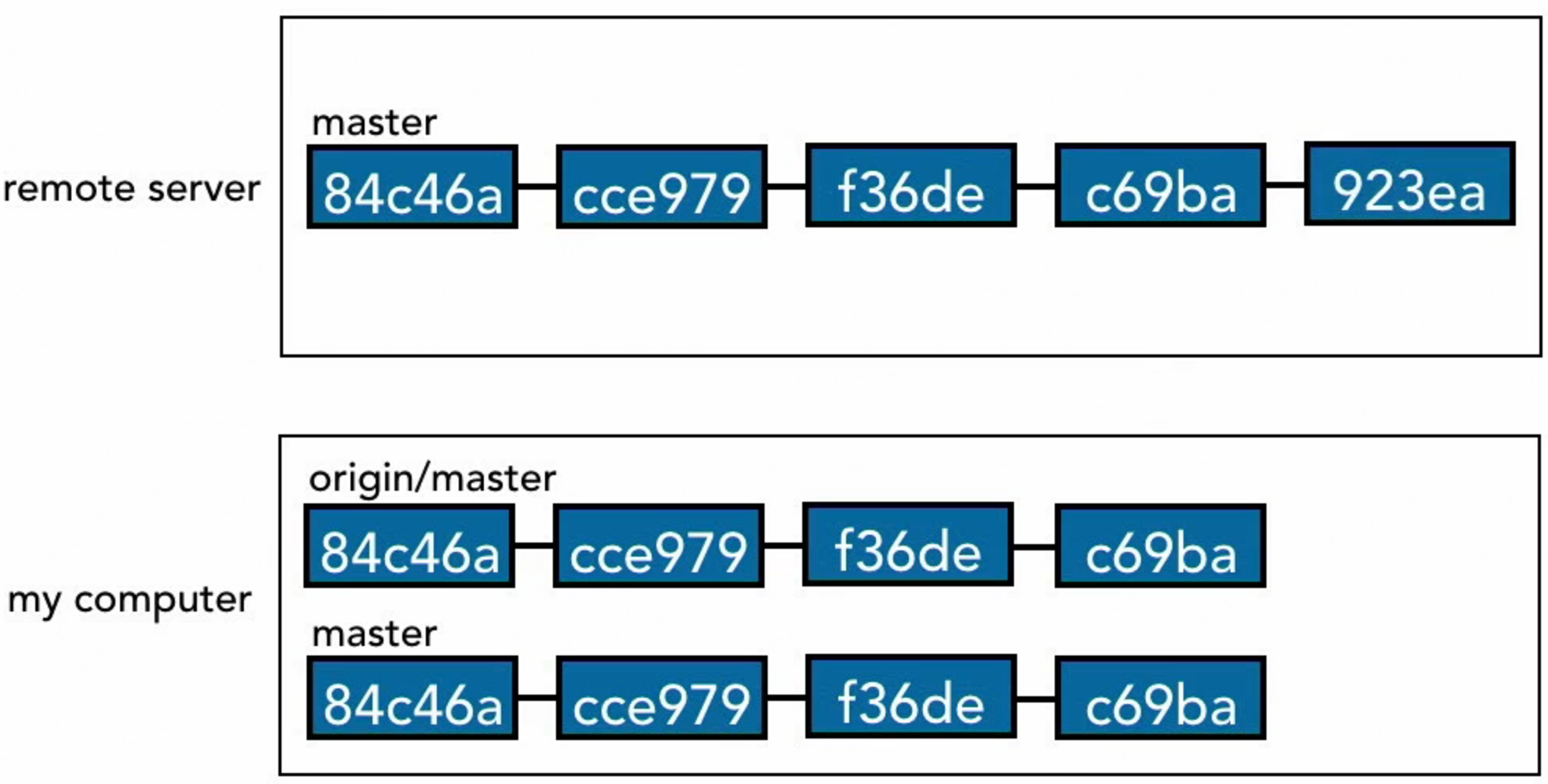
Fetch modified origin/master locally, but not the local master
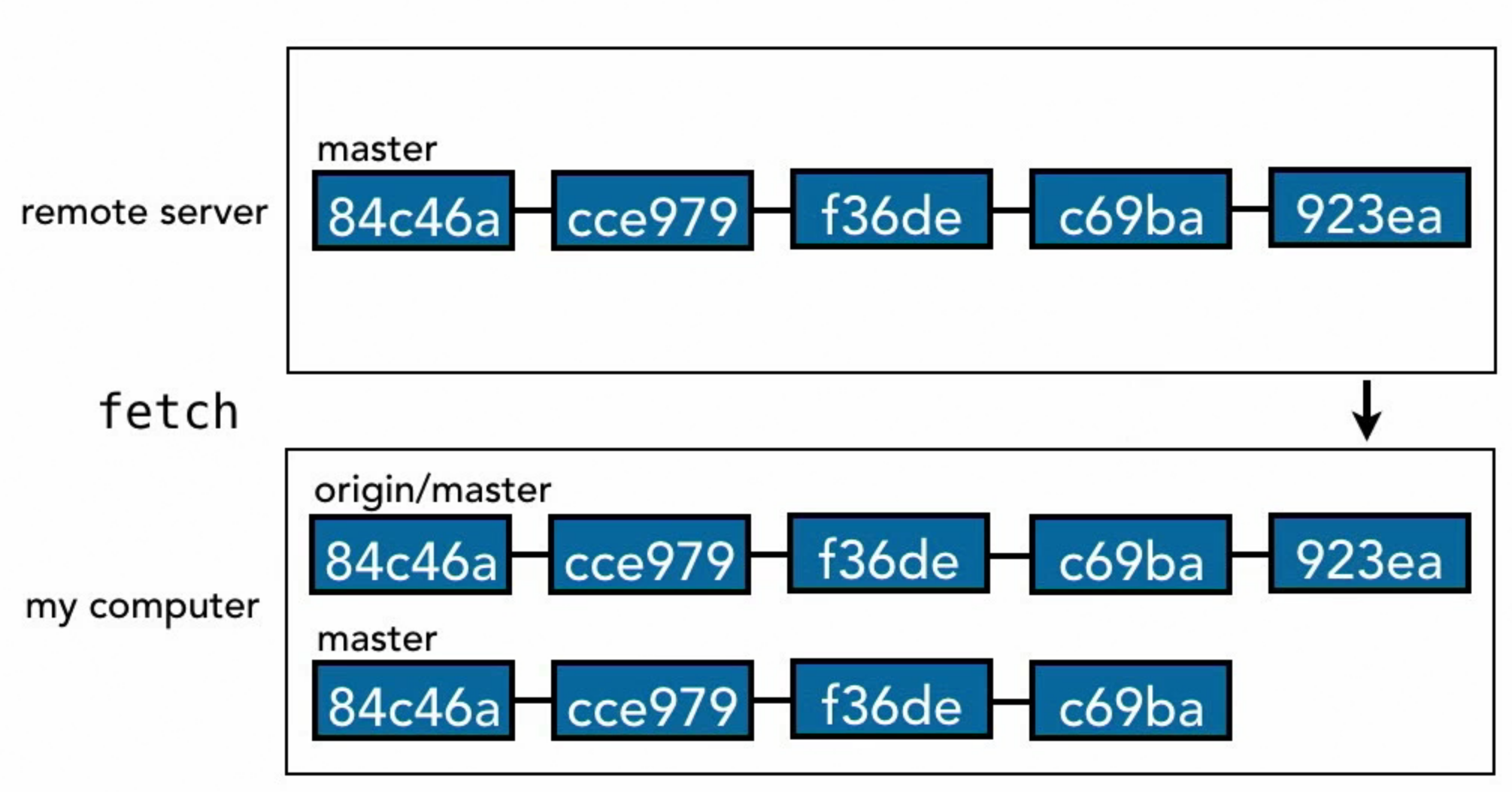
in reality there are no full branches, just pointers:
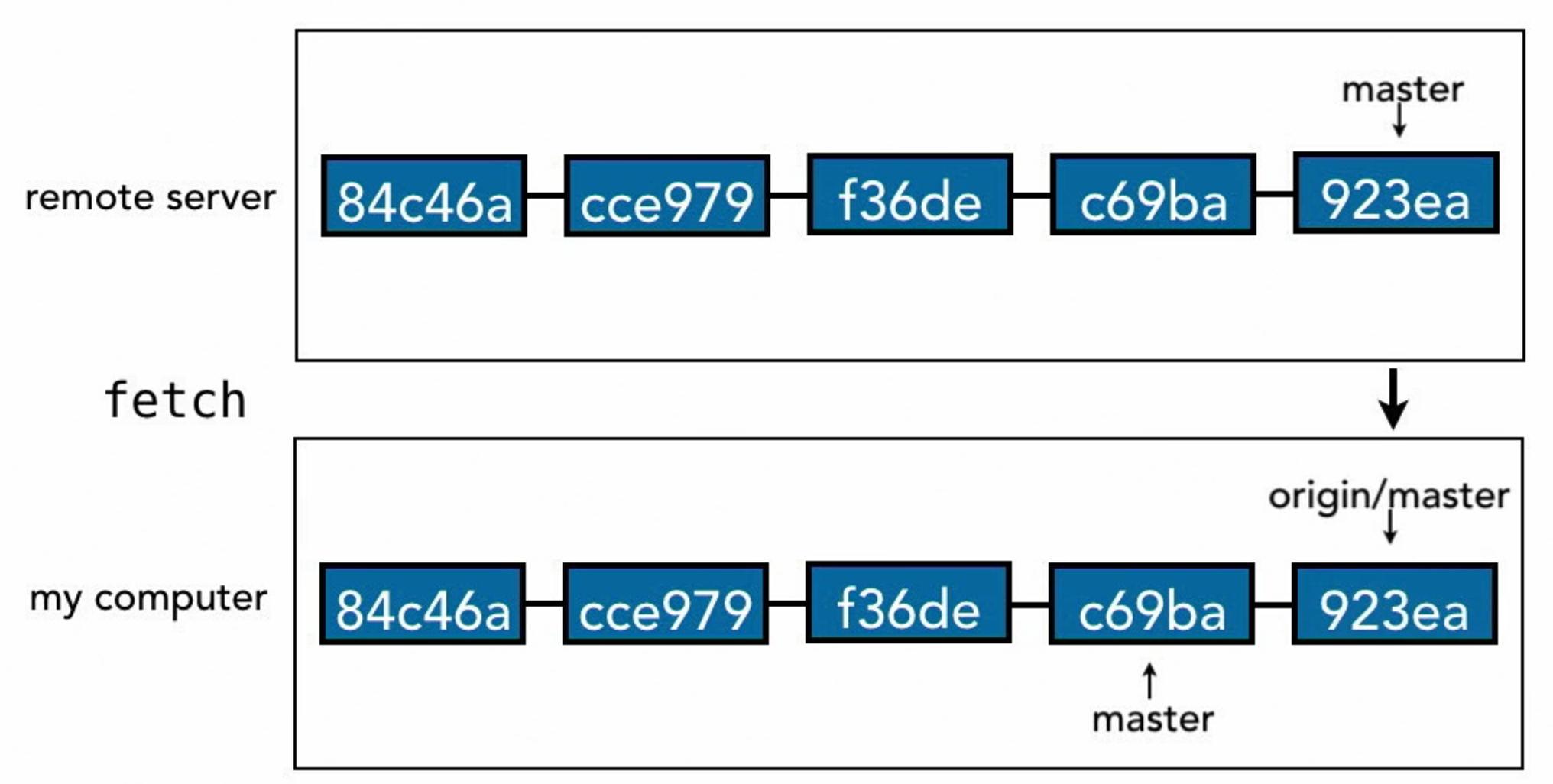
# Check difference between local master and (local tracking) origin/master
git diff --color-words origin/master..master
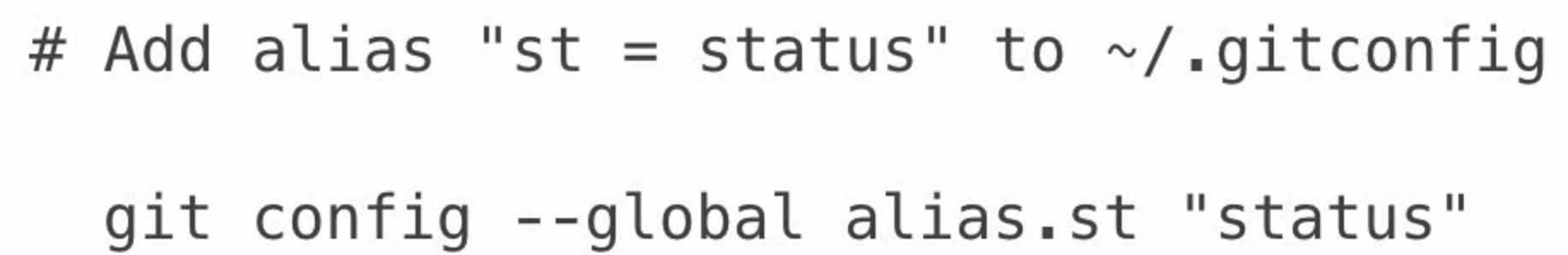
complete sidenote on Windows Terminal
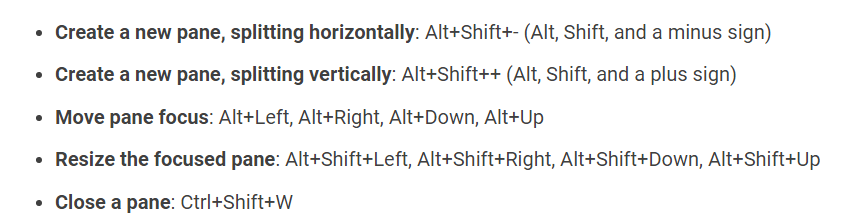
If you lose your head:
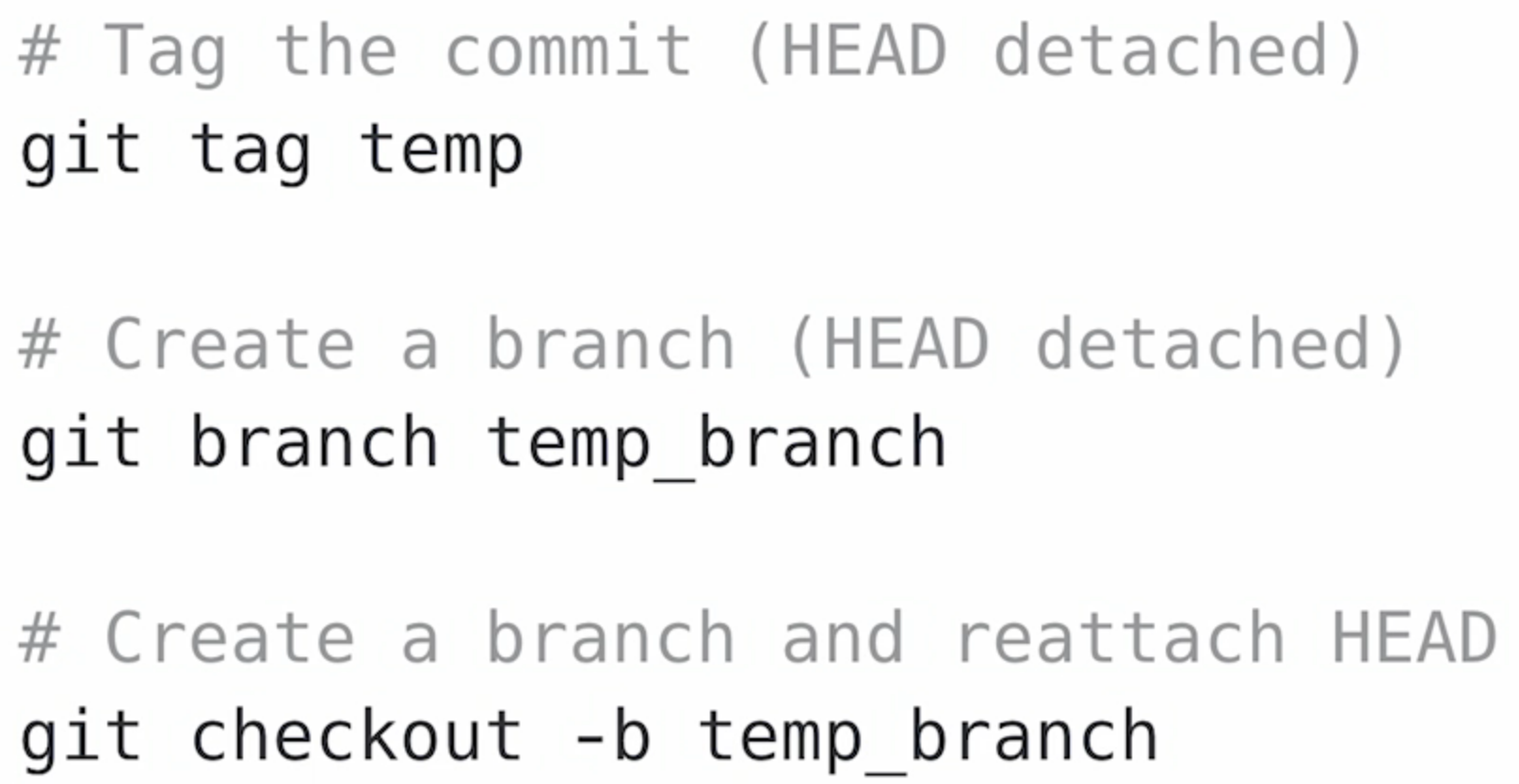
Deeper dive into Git
notice the dirname b7 and the object name are the same as the hash of Hello, Git
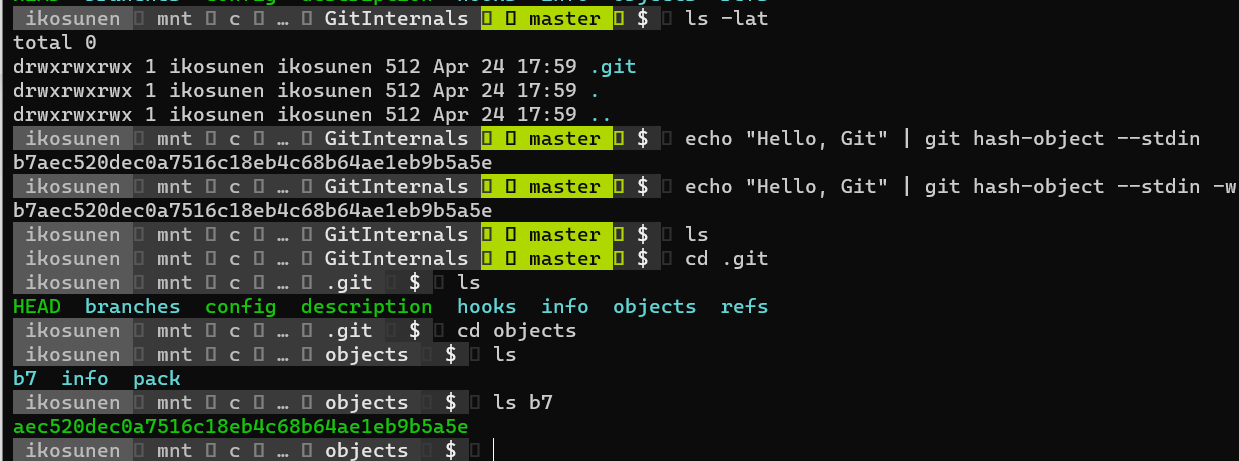
Back in linkedin course we are at rebasing:
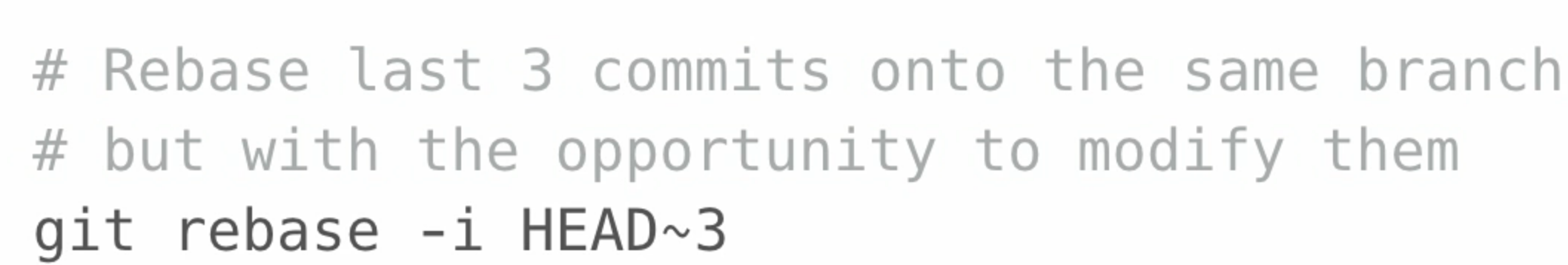
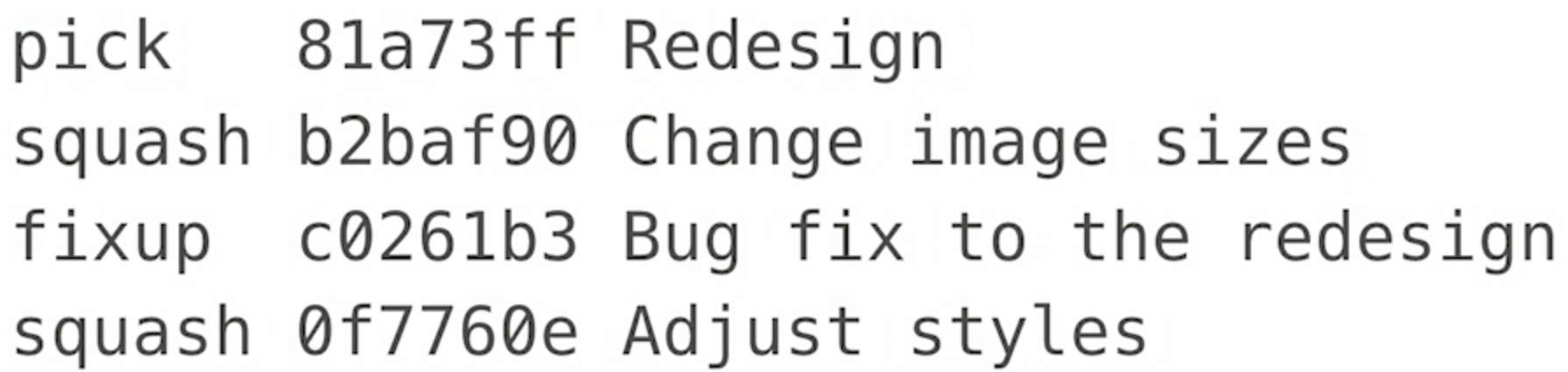
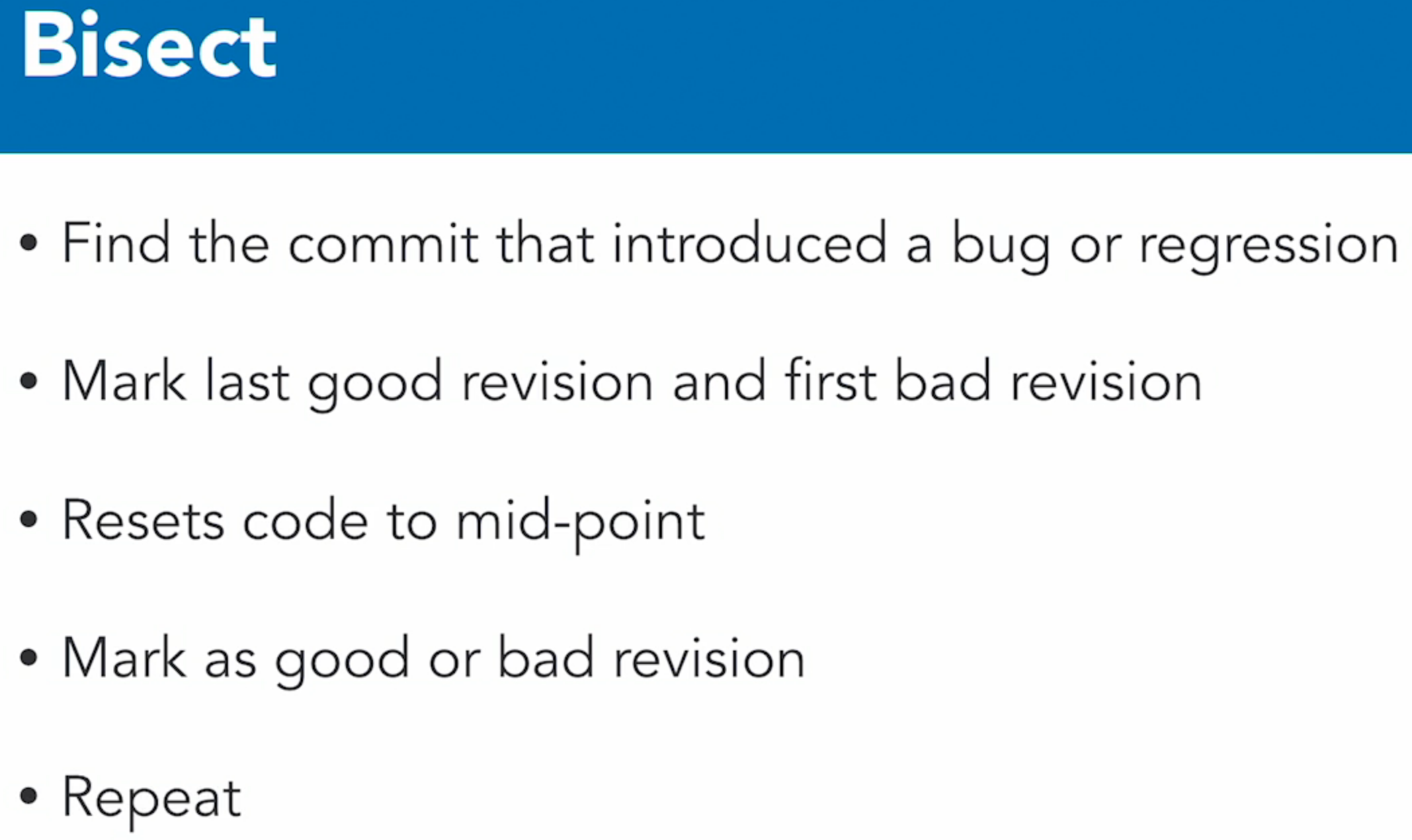
final remark
Git studies continue on dedicated page: Git time!](../_pages/Git.md)