Vim and VS code
CTRL-SHIFT-P : open command palette
CTRL-P : Go to file
f{character} allows quicly to move to the next instance of {character} q{character} moves to just before the character
After using “f”, ; and , to navigate back and forth /{pattern} to search forwards ?{pattern} to search backwards
n repeats the search
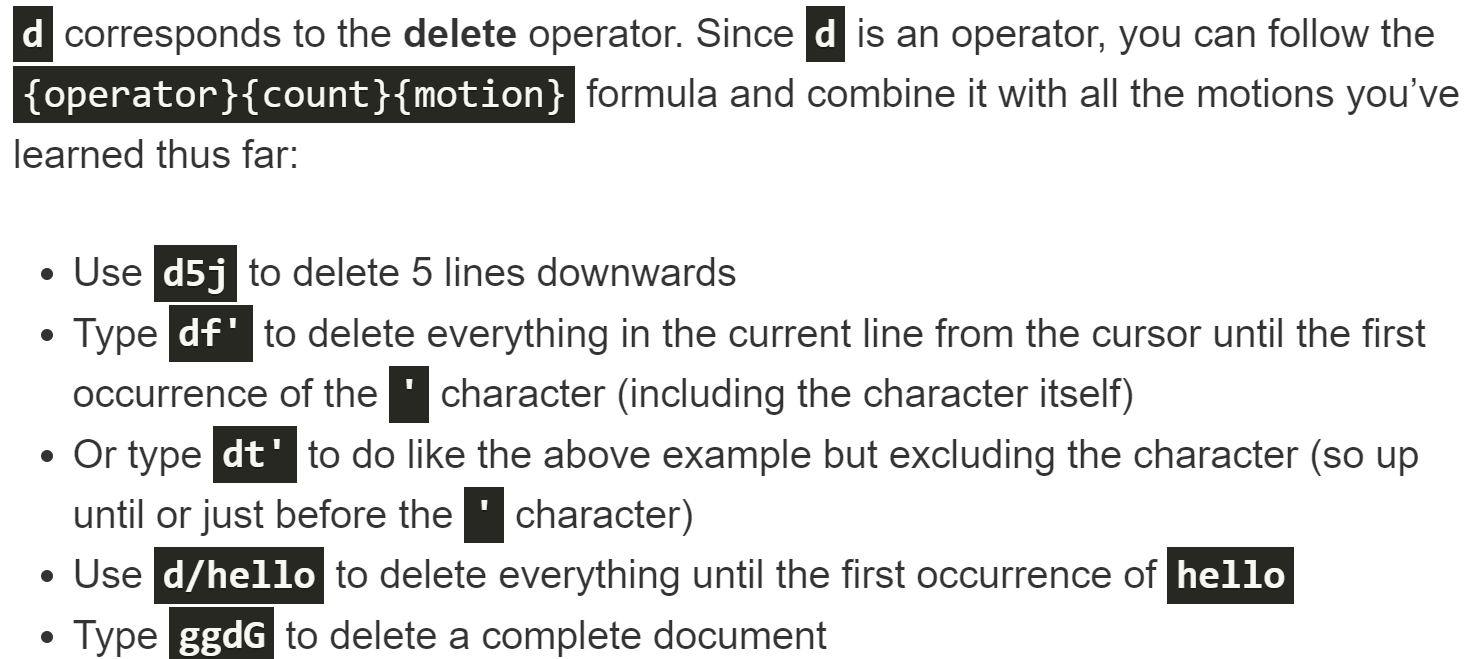
Text objects
Text objects are structured pieces of text. You can use a or i.
Test objects:
w == Word s == Sentence p == paragraph b( == Block surrounded by () B{ == block surrounded by{}
const suh = “saa”
The dot command (.) repeats last change
Visual Mode
v == Visual mode - character V == Visual mode - linewise