the classic design
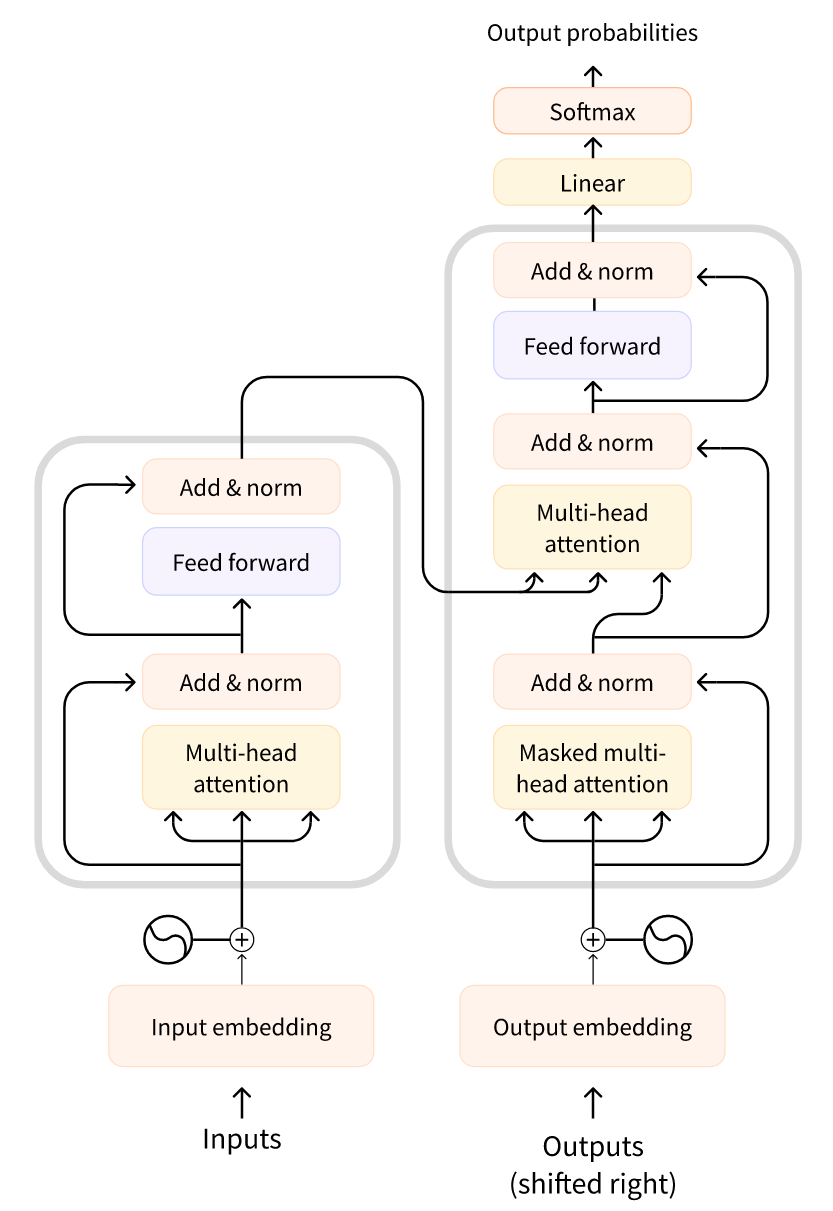
Chap 2
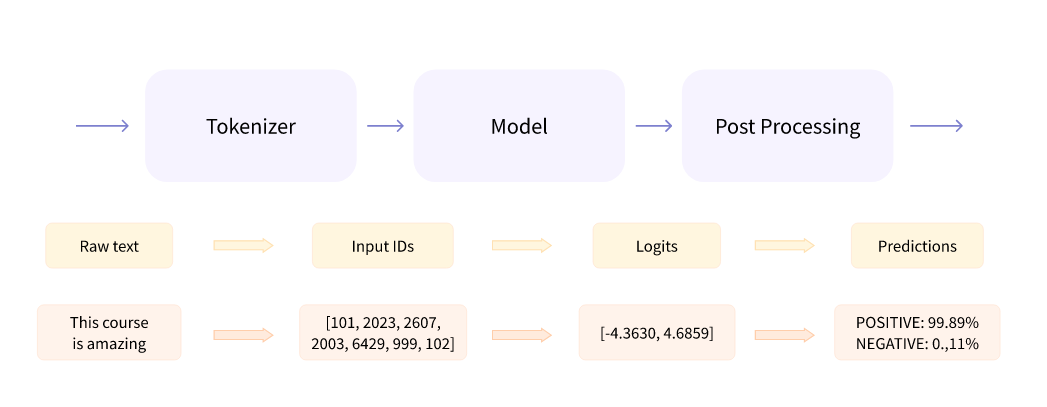
Steps:
Preprocess with a tokenizer
- Splitting the input into words, subwords, or symbols (like punctuation) that are called tokens
- Mapping each token to an integer
- Adding additional inputs that may be useful to the model
All this preprocessing needs to be done in exactly the same way as when the model was pretrained, so we first need to download that information from the Model Hub. To do this, we use the AutoTokenizer class and its from_pretrained() method. Using the checkpoint name of our model, it will automatically fetch the data associated with the model’s tokenizer and cache it (so it’s only downloaded the first time you run the code below).
Since the default checkpoint of the sentiment-analysis pipeline is distilbert-base-uncased-finetuned-sst-2-english (you can see its model card here), we run the following:
from transformers import AutoTokenizer
checkpoint = "distilbert-base-uncased-finetuned-sst-2-english"
tokenizer = AutoTokenizer.from_pretrained(checkpoint)
You can use 🤗 Transformers without having to worry about which ML framework is used as a backend; it might be PyTorch or TensorFlow, or Flax for some models. However, Transformer models only accept tensors as input.
raw_inputs = [
"I've been waiting for a HuggingFace course my whole life.",
"I hate this so much!",
]
inputs = tokenizer(raw_inputs, padding=True, truncation=True, return_tensors="pt")
print(inputs)
{
'input_ids': tensor([
[ 101, 1045, 1005, 2310, 2042, 3403, 2005, 1037, 17662, 12172, 2607, 2026, 2878, 2166, 1012, 102],
[ 101, 1045, 5223, 2023, 2061, 2172, 999, 102, 0, 0, 0, 0, 0, 0, 0, 0]
]),
'attention_mask': tensor([
[1, 1, 1, 1, 1, 1, 1, 1, 1, 1, 1, 1, 1, 1, 1, 1],
[1, 1, 1, 1, 1, 1, 1, 1, 0, 0, 0, 0, 0, 0, 0, 0]
])
# And then through the model we go:
from transformers import AutoModel
checkpoint = "distilbert-base-uncased-finetuned-sst-2-english"
model = AutoModel.from_pretrained(checkpoint)
}
In this code snippet, we have downloaded the same checkpoint we used in our pipeline before (it should actually have been cached already) and instantiated a model with it.
This architecture contains only the base Transformer module: given some inputs, it outputs what we’ll call hidden states, also known as features. For each model input, we’ll retrieve a high-dimensional vector representing the contextual understanding of that input by the Transformer model.
Model head : making sense of the numbers
The model head takes the output from above and projects them onto a different dimension
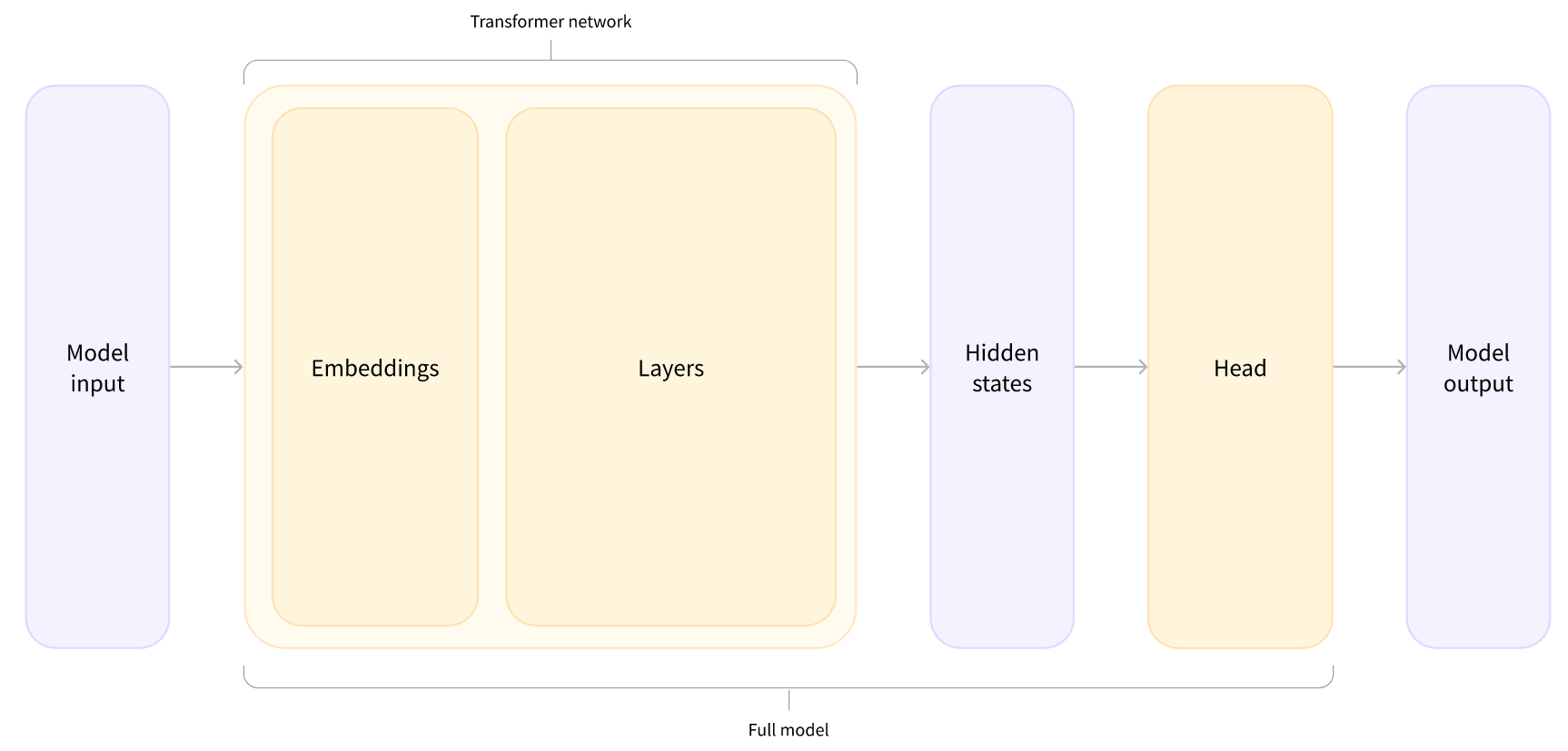
Models
CReating a transformer
from transformers import BertConfig, BertModel
# Building the config
config = BertConfig()
# Building the model from the config
model = BertModel(config)
print(config)
BertConfig {
[...]
"hidden_size": 768,
"intermediate_size": 3072,
"max_position_embeddings": 512,
"num_attention_heads": 12,
"num_hidden_layers": 12,
[...]
}