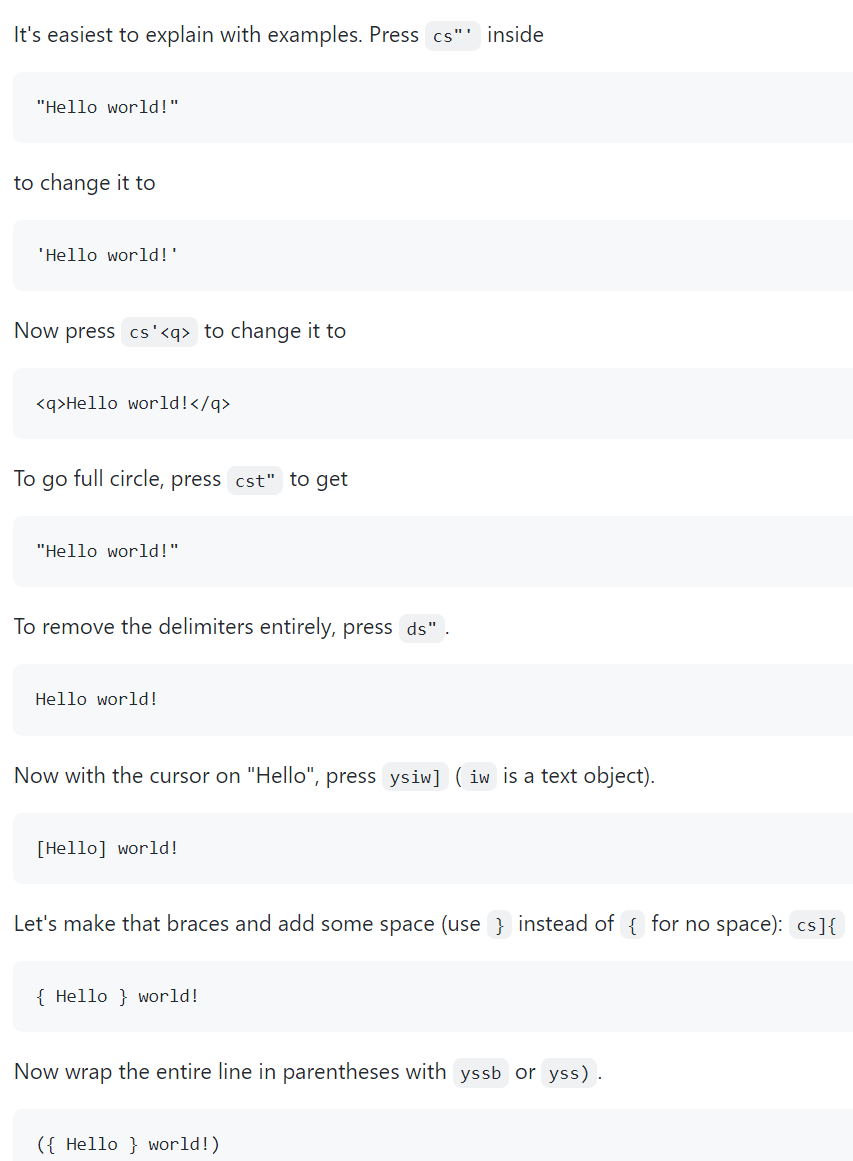This is my Vi learning journey
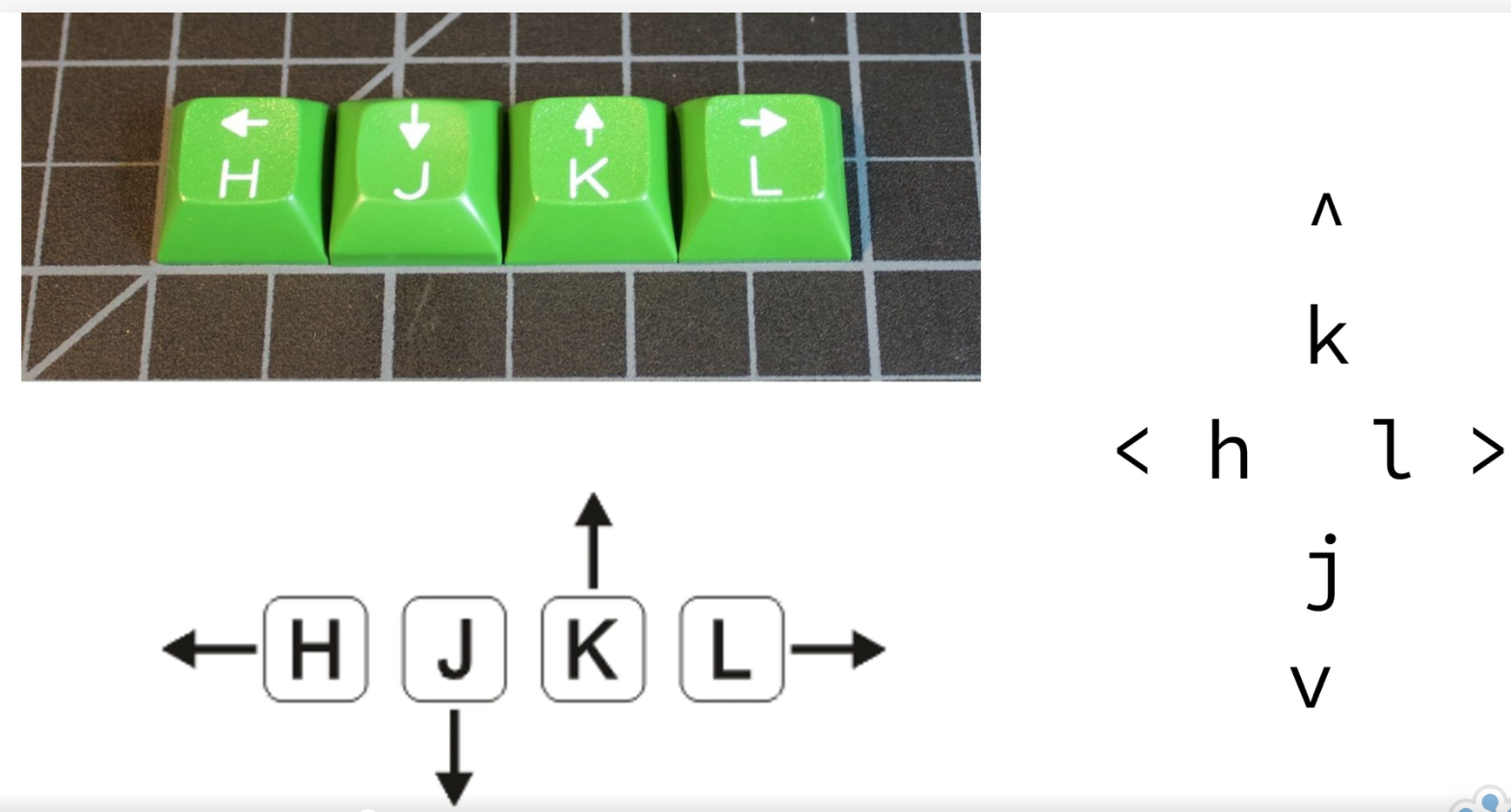
https://www.youtube.com/watch?v=RHh888YSCoc Just installed Vi keys to VS Code as well.
ctrl + f
# Forward / backward by word
w W / b B
# go to
gg number # go to specific line
gg # go to top
G # go to bottom
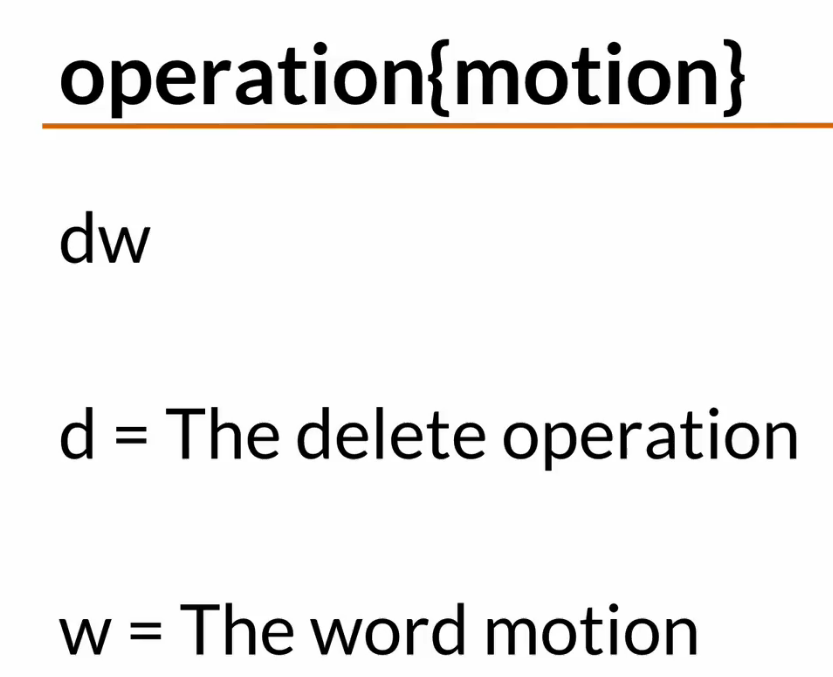
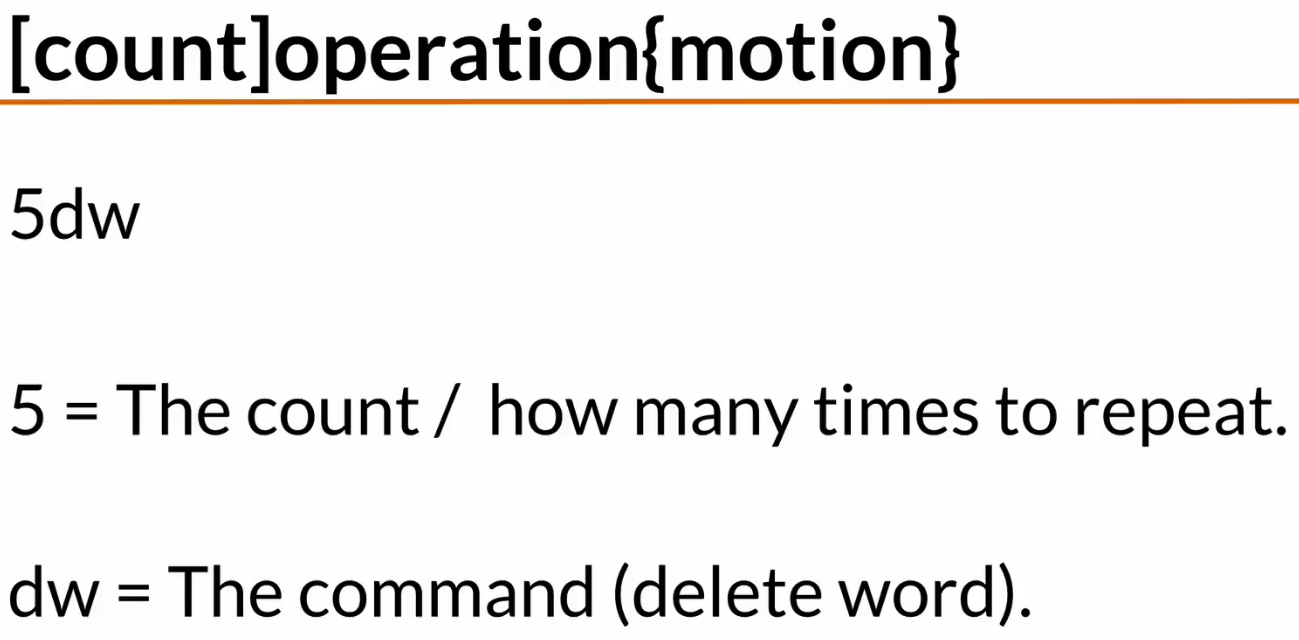
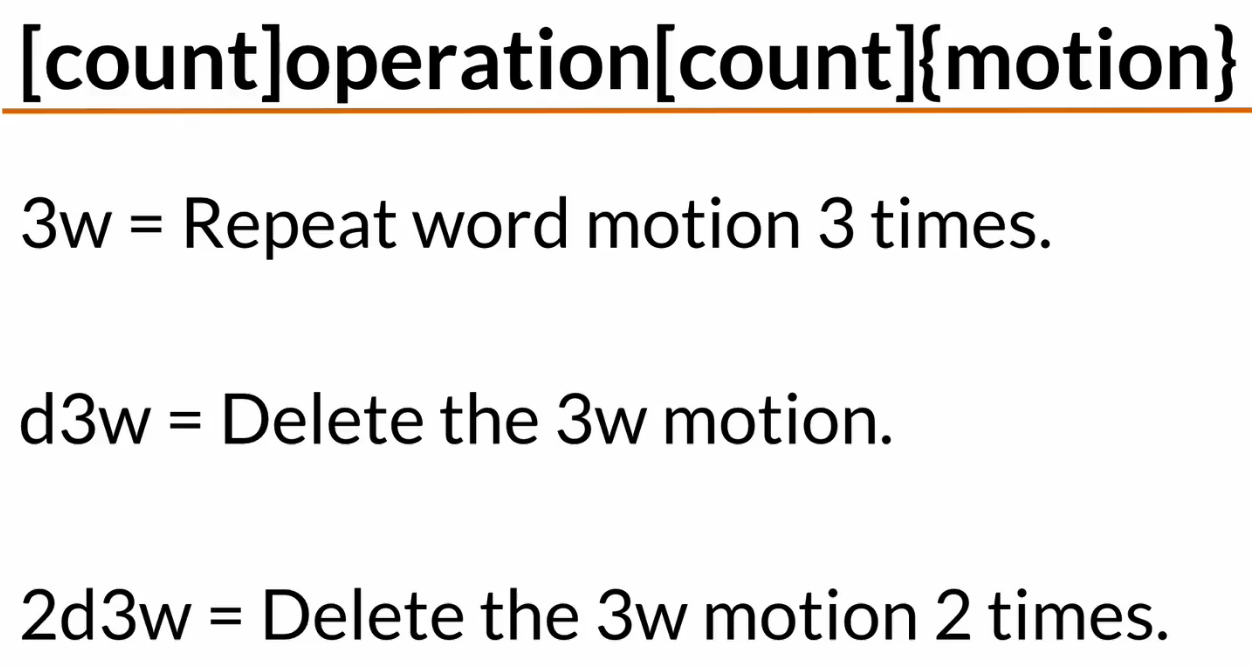
I’m just adding here something to check partial push.
Random Vi Wisdom
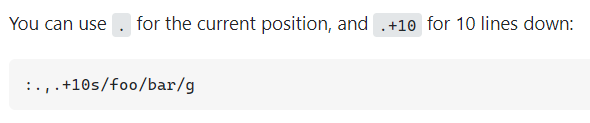
line numbers:
:set number :set relativenumber
install “surround” plugin https://github.com/tpope/vim-surround and you can change things like brackets and quotations cs({})
to surround for example two words with quotes: y2ws